How to mint Non-Fungible Tokens(NFTs) on Ethereum
Here’s how you can get started with minting an Ethereum NFT.
By Staff
Non-fungible tokens, or NFTs, are blockchain-based tokens that can be used to verify ownership and provenance of digital assets such as photos, video files, and even real goods.
They’ve risen to prominence in the last year, with multi-million dollar sales of NFT artwork making headlines and NFT avatars such as Bored Ape Yacht Club, CryptoPunks, and Pudgy Penguins taking over Twitter. Even huge corporations and celebrities have jumped on the non-fungible token bandwagon but how can you create one?
If you follow these beginner-friendly steps, minting an NFT, the fancy word for “creating on the blockchain” is a breeze. We’ll concentrate on Ethereum, the most widely used blockchain for NFTs, and OpenSea, the most widely used NFT marketplace, in this guide.
Open a cryptocurrency exchange account.
Getting a crypto exchange account, such as Coinbase, Kraken, or Block Fi, is the first step towards minting your NFT or trading in crypto. Crypto exchanges allow you to buy and trade cryptocurrencies quickly and easily. You’ll need a crypto exchange account since you’ll need to buy Ethereum to cover the one-time charge associated with minting NFTs. We’ll go over that in the next section.
If your NFT is up for sale, you might want to pay out your profits, convert to another cryptocurrency, or do whatever else a crypto exchange allows you to do.
Buy Ethereum
Most NFTs are based on the Ethereum blockchain. As a result, Ethereum is most likely to be used when selling and buying NFTs. You won’t have any trouble purchasing Ethereum because it’s listed on practically all cryptocurrency exchanges (it’s the second-largest cryptocurrency after all).
But why would you acquire Ethereum in order to sell an NFT?
You’ll normally use an NFT marketplace, which is similar to eBay or Amazon for NFTs, to purchase and sell NFTs. OpenSea is by far the largest of these, accounting for 97.8% of all Ethereum NFT transactions as of October 2021. This is the market we’ll be discussing.
It costs Ethereum to join OpenSea. To sign up for the site, you’ll need to pay for “initialization,” which is a one-time cost paid in Ethereum.
What amount of Ethereum will you require? Well, because the gas price (the unit of Ethereum transaction cost) swings a lot, there isn’t a solid response. It can be as low as $30 or as high as $300 depending on the network conditions (how busy it is).
Get a crypto wallet
Crypto wallets are supported by NFT marketplaces like OpenSea. There are numerous Ethereum wallets available. MetaMask, however, is by far the most common (which, like an editorially independent Decrypt, is funded by Ethereum incubator ConsenSys).
MetaMask is a browser extension that is best used with Google Chrome or Brave. It allows you to store Ethereum and Ethereum-based tokens after it’s installed (including NFTs).
It may appear difficult to set up a cryptocurrency wallet, but it is simple and straightforward. Follow the instructions to download and install MetaMask from their website.
Click the small fox logo when it displays in your browser. It’ll guide you through a few simple steps. You’ll make a password for yourself. MetaMask will assign you a “Secret Recovery Phrase,” a 12-word phrase that will generate your wallet separately. Anyone with the seed phrase will be able to access your wallet and the funds in it, so keep it somewhere safe, such as on a piece of paper in a secure location.
You can also buy Ethereum directly from MetaMask, although we don’t encourage it because the commission fees are greater than on exchanges.
Send Ethereum to your crypto wallet
It’s time to load Ethereum into your crypto wallet now that you’ve purchased Ethereum on a crypto exchange and have your MetaMask up and running.
To send Ethereum from your exchange, go to the “send” or “withdraw” tab on your exchange’s website, which allows you to send funds to a crypto wallet. You will be required to enter the amount of Ethereum you want to send and your Ethereum public address.
MetaMask creates an Ethereum public address for you when you first set it up. It begins with “0x” and appears at the top of your MetaMask pop-up. Consider your Ethereum address to be the equivalent of your bank account number on the blockchain.
Sign up for OpenSea using your crypto wallet
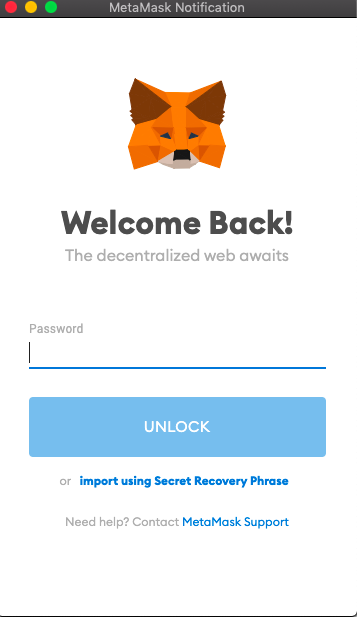
First, click on the little fox logo on your browser and enter your password to unlock MetaMask.
Then go to opensea.io (use the same browser where your MetaMask is installed). Once on the website, click “Profile” in the top-right corner.
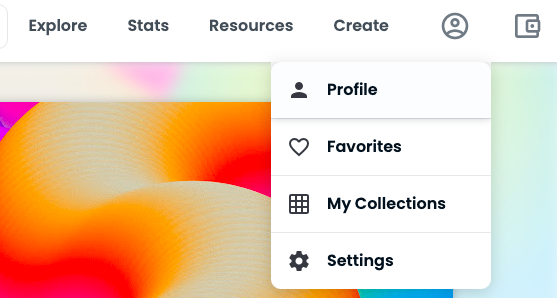
You’ll be asked to connect your cryptocurrency wallet, so pick one.
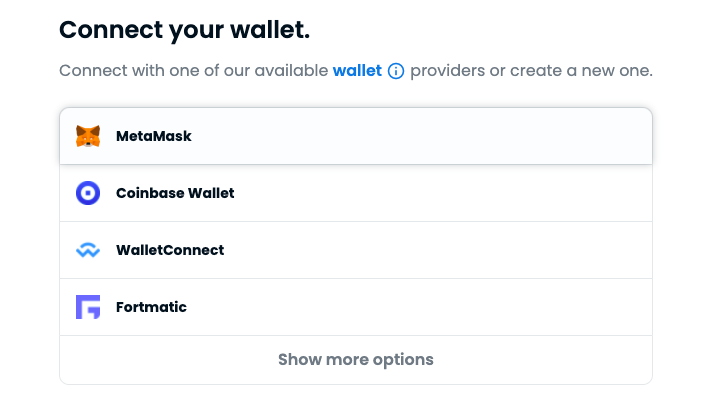
On your Metamask, OpenSea will ask you to accept the terms and conditions. It means your wallet has been successfully synced to MetaMask! If everything appears good, click “Sign.”
Your “Unnamed” account has been created! To verify your account, you’ll need to provide a username and an email address. More information, such as social media accounts, can be included, but none of it is required. Your Opensea account is almost ready to use.
If you’ve responded to the verification email, you should be good to go! It’s now time to make your NFT.
Create your NFT
To create an NFT on OpenSea, go to the top right corner and click “Create” next to your profile image (simply a green dot in this example!).
Alternatively, select “My Collections” under your profile image to mint numerous NFTs as part of a collection. However, for the rest of this post, we’ll only look at “Create,” which is only good for one NFT.
As an NFT, you can upload a supported file from your computer. You’ll need to give your NFT a name, but no other information is required. However, writing a quick description is a smart idea.
You can leave the rest of the options alone for your initial experiment. Simply scroll down and click “create” after uploading a file and naming your NFT. Your NFT will then appear on OpenSea. But it’s not listed for sale yet. To list your NFT for sale, click “sell” on the top right, and the following page will appear.
You have the option of selling it for a set price or auctioning it. You will not be charged a gas fee if you list for a fixed price (remember, any transaction on Ethereum incurs these transaction fees). Instead, the buyer will be responsible for the cost of gas. The gas is paid for by the sellers during auctions. Let’s set a lofty goal of 1 ETH for this image.
When your NFT sells, keep in mind that OpenSea will charge you 2.5 percent in commission costs. Click “complete listing” after you’re finished. OpenSea will ask you to sign a few things through your MetaMask wallet before listing it for sale.
You’ll need to initialize your wallet because this is your first time selling on OpenSea. This is where you may put the Ethereum you purchased and deposited to your wallet to good use!
For wallet initialization, MetaMask will calculate a gas fee for you. If there’s not enough money in your wallet, the “confirm” button won’t appear (as is the case here). If there are sufficient funds, then just click “confirm” and you’ll be initialized in a couple of minutes!
OpenSea will also ask you to approve the item for sale, and it will ask you to confirm the price you want to list it for. All you need to do is just sign them off through MetaMask.
And that’s it, congratulations on minting your first NFT on Ethereum!
